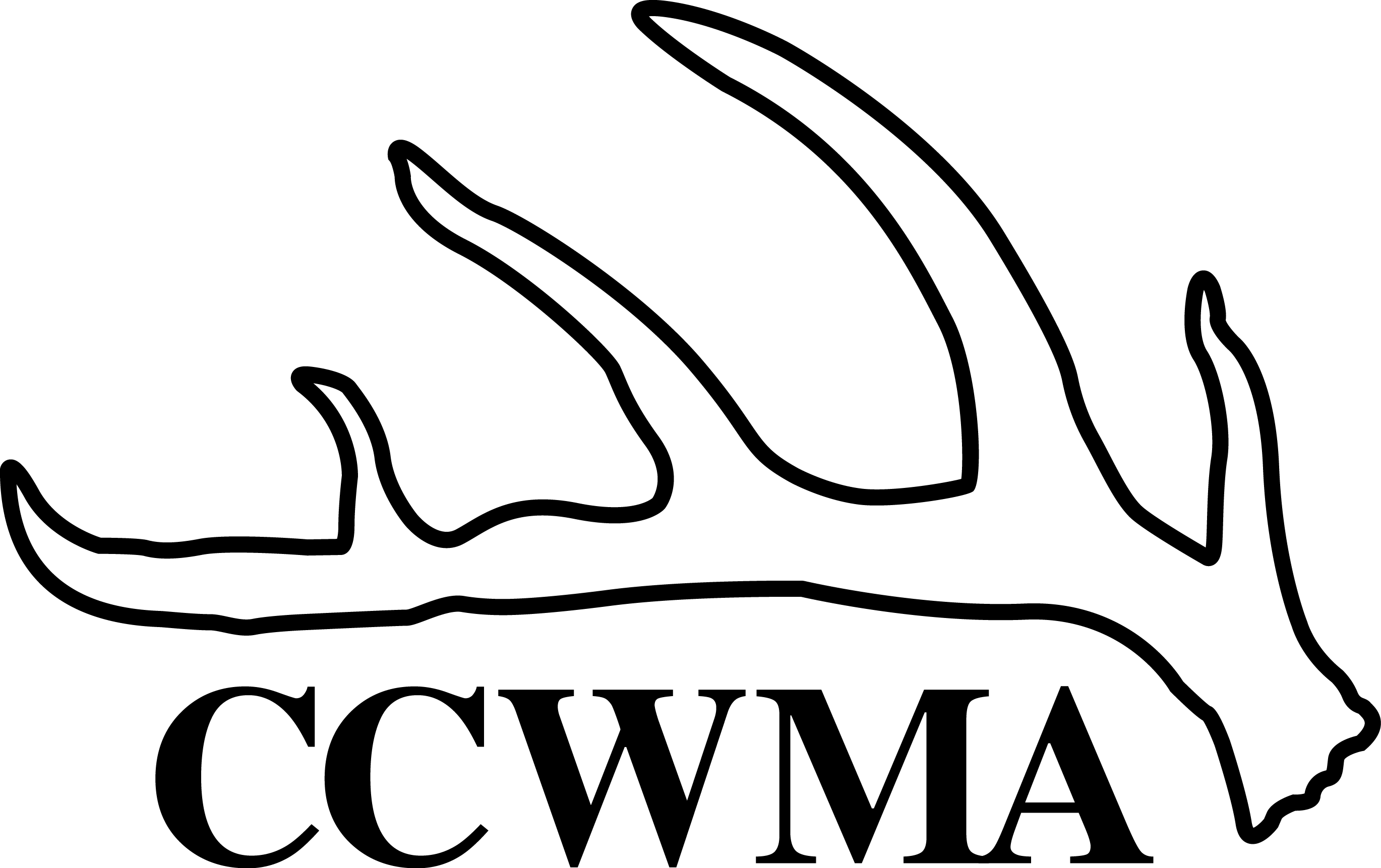General Questions
Perspective members must complete the sign-up process by June 1st if they want to receive doe permits that year.
See the Join CCWMA page to enroll.
- Already a member of a WMA: Log onto the LMA site and select appropriate property. Select Invite Agent and complete the necessary data. You will need your proposed Agent’s email address.
- Not currently a member: See Join CCWMA for a walk through on how to enroll your property.
Yes! Associate Membership gives you access to the same CCWMA, local biologist, and Texas Parks and Wildlife Department mailers and emails. Stay informed by becoming an Associate Member. Use the Contact Us page, review the map of the county to determine which WMA you want to be a part of and contact the WMA president to be added to their email list.
- Improved quality and quantity of wildlife in the area.
- Tailored game harvest recommendations for the area.
- Neighbors visiting and sharing with each other.
- Renewed interest in a valuable resource.
A WMA is a group of interested landowners, hunters and wildlife enthusiasts who have organized to cooperatively manage their wildlife and its habitat. CCWMA is annually enrolled in the Conservation Option (Doe Only) in TPWD Managed Land for Deer (MLD) program. In this enrollment, buck harvest remains by county regulations.
- Landowner – Property owner who has enrolled their property in one of the WMAs.
- Owner Agent – Non-landowner (relative, leaseholder, etc.) who manages a property for a Landowner within one of the WMAs.
- Associate Member – Hunter, leaseholder, or simply an interested party who would like to be informed just as same as the Property Owners and Designated Agents.
- To bring the majority of the acreage within the boundaries of the WMA under proven, successful wildlife management practices.
- To make harvest recommendations for this area and all adjoining properties interested in the WMA.
- To obtain accurate harvest records for the entire managed area.
- To have better hunter/landowner relations and neighbor relations through education.
- To encourage landowners in the WMA to become better educated about land management practices that enrich wildlife habitat, and to encourage the implementation of those practices among landowners.
- To be a non-profit organization which gives back to our members, their families and the local Colorado County communities.
In August, WMA members are asked to begin conducting herd composition counts. There are many misconceptions about herd compositions counts.
- Misconception #1- The number of deer I see on these counts determines how many doe tags I will get
- Misconception #2- These counts are used to estimate population size
- Misconception #3- It is fine to falsify the counts and/or write down what I did last year
The herd composition numbers are used to estimate what the deer herd is made up of, meaning of the herd how many are bucks, does, and fawns. These counts do not estimate deer density, meaning how many deer are in your area. To estimate deer density we conduct spotlight surveys off of county roads. The spotlight surveys will tell how abundant the deer population is in that area, using the herd composition numbers the TPWD biologist will be able to tell the ratios of that deer herd. Once we know how much of the herd are does, the TPWD biologist can make a recommended harvest in that area. The numbers from each member are compiled with everyone from that WMA. Falsifying numbers does not help you at all, it only hurts the accuracy of the numbers for the WMA. It is important for TPWD to know what the herd is made up of when they make the harvest recommendations, so please take a little time to identify the deer you see on or near your property so TPWD can make the best management recommendations every year.
Using herd composition counts from landowners to determine the buck:doe ratio and fawn crops along with spotlight survey data gathered by both TPWD and volunteers to determine deer density in that area, the TPWD biologist will determine a recommended number of doe to be harvested from that WMA. Having the number of recommended doe to be harvested as well as the current number of acres enrolled in the WMA, tags are issued based on the size of the property.
MLD tags are issued ONLY by the TPWD biologists, NOT by your WMA president. Once the recommended number of doe to be harvested is determined, permits are issued for each property in LMA. You will receive email notification that tags have been issued, you will then login to the LMA site and follow instructions to print them. Falsification of acreage size or duplicating tags will result in harsh legal issues. There is no need to duplicate tags, if you think you need more tags than what was issued contact the biologist to discuss a supplement issuance.
Texas Parks and Wildlife - Land Management Assistance Program
As the name implies, the LMA program serves as “home base” for Texas Parks and Wildlife Department. LMA is used to store all information pertaining to landowners that are cooperating with TPWD for many reasons. Having one place where all activity is stored in a standard method allows TPWD staff to manage that information efficiently.
Why do I have to use it? Having access to your LMA account offers you the ability to access all the information for your property including previous years MLD information. In the 2017-2018 season, entry of your harvest data into LMA program will be mandatory to maintain an active account. In years past, data was maintained more at the local level and even in the future it will be but the method of entry will just be on LMA rather than a paper form. With all the capabilities of storing and evaluating data that are available to us, it only makes it easier on everyone to use the standard online entry method.
Harvest Data must be entered into the LMA System by way of the landowner or agent’s account by April 1st of every year. If not completed every year, you will lose your eligibility to receive MLD doe tags.
Without an active email address for your LMA account it is impossible. If you do not have or maintain an active email address, you can use an email address for anyone that can enter the information for you as long as their email address is not already on another account.
The only data landowners/agents are required to enter into LMA is their harvest data for that year, August herd composition counts should be sent to your WMA president and TPWD biologist.
Below is a step by step explanation of how to enter your harvest data into the LMA program.
- Go to the LMA site- https://lma.tpwd.state.tx.us/
- Log in with any email address on the account, enter password made for the email address and click login
- Click on “Report Harvest or Habitat”. Click the appropriate tab for reporting harvest or habitat practices.
- Enter the number of whitetail bucks(and how many of the total were spikes) and doe harvested and click “Submit” (Make sure not to enter the data under Mule Deer)
- It is recommended to list at least two (2) habitat management practices you do on the property. There are drop down menus on that page to show the options.
- Once you have submitted that harvest and habitat entry is now complete and you can logout.
You will need to log onto you LMA account and click on “MLDP Enrollment/Tags”. Then on the right side click on the button for “Reporting Status”. It should say Harvest Report submitted “yes” and on time “yes” and Habitat Practice Report should say at least “2”. If not, you still need to report your Harvest Data and Habitat (Management) Practices. Make sure you reported for the 18-19 season.
If you are having issues getting into the LMA site you are likely using Internet Explorer as your web browser. You will need to use Google Chrome, Mozilla Firefox, Microsoft Edge or Safari for the LMA site to function properly.
Two Options:
- Log directly into your LMA account. Find your recommendation under your Alerts or under the Recommendation tags/button. Click accept recommendation, then click to view tags and print.
- You may receive an email from the LMA system. You can click on the link in the email. You will be directed to login to the LMA site and it will take you directly to the recommendation page. Click the green “Accept” button to accept the recommendation. Then you can click to view and print tags.
If you are having issues getting into the LMA site you are likely using Internet Explorer as your web browser. You will need to use Google Chrome, Mozilla Firefox, Microsoft Edge or Safari for the LMA site to function properly.